Help
If you received a 'no work reported' email from Science United or are having other problems, please do the following:
Make sure BOINC is installed on your computer
- On desktop systems:
Look for the BOINC icon
 in your system tray or dock.
in your system tray or dock.
- On headless Linux systems: run
ps -x | grep boinc
and look for a "boinc-client" process
If BOINC is not running, download and install BOINC.
Make sure BOINC is attached to Science United
- On desktop systems:
- Double-click the BOINC icon to open the BOINC Manager.
- Switch to the Advanced View (View / Advanced View).
- Click on the Tools menu. You should see 'Synchronize with Science United'. If not, select 'Use account manager' and attach BOINC to your Science United account.
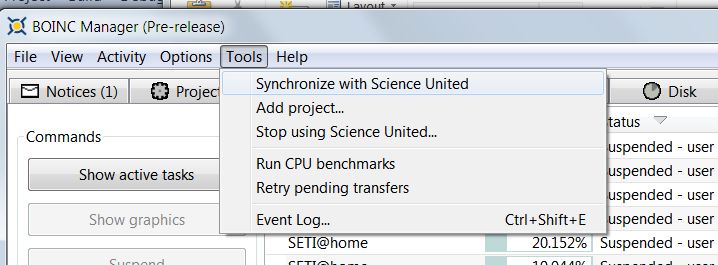
- On headless Linux systems:
- Run
boinccmd --acct_mgr info
You should seeAccount manager info: Name: Science United URL: https://scienceunited.org/
- If not, run
boinccmd --acct_mgr attach https://scienceunited.org email password
using the email address and password of your Science United account.
- Run
Other sources of help
- Problems installing or running BOINC: get help here.
- Problems with Science United: ask for help on the Science United message boards.
- To report a bug or request a feature in Science United, create an issue on the Science United Github repository (you'll need a free Github account).
- If none of the above work for you, email us.
© 2026 UC Berkeley