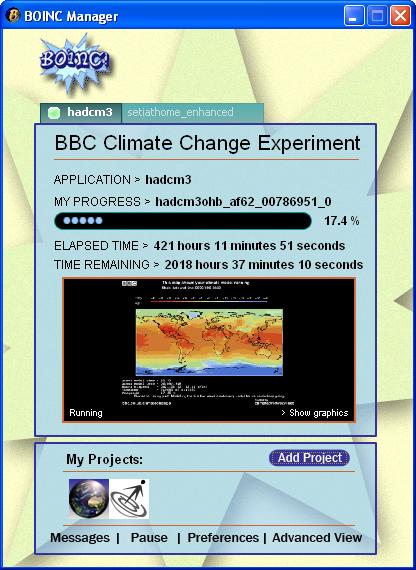| Version 9 (modified by , 18 years ago) (diff) |
|---|
Project graphics in the BOINC Manager simple view
The BOINC Manager simple view? (5.8)?) uses graphical representations of projects and applications:
- The project is represented by a 40x40 pixel icon.
- Each application is represented by a sequence of images, each up to 290x126 pixels. These are shown as a slideshow, changing once every few seconds.
For example, in the following screenshot of the simple view, the two icons at the bottom represent CPDN and SETI@home, and the earth-map image in the middle represents the particular CPDN application that is currently running.
Specifying project files
Project graphics files are specified in a configuration file project_files.xml that you put in your project's root directory. This file specifies a set of 'project files' that will be automatically downloaded to clients (this can be used for purposes other than graphics).
The format of 'project_files.xml' is:
<file_info> <name>X</name> <url>X</url> <md5_cksum>X</md5_cksum> </file_info> ... <project_files> <file_ref> <file_name>X</file_name> <open_name>X</open_name> </file_ref> ... </project_files>
For each file, this specifies:
- its URL (where to download it from)
- its physical name; it will be stored in the project directory on the client under this name.
- its MD5 checksum (use 'openssl dgst' to get this).
- its logical name; a 'soft link' file will be created with this name, linking to the physical name.
All file_info records must appear before the project_files record. As with all BOINC files, project files are immutable. If you want to change the contents of a file, you must use a new physical name.
Project Icon A project icon is a 40x40 image, PNG, JPG, GIF, or BMP format. Transparency is not supported in GIF and PNG images.
An example would look like this:
<file_info> <name>stat_icon_01.png</name> <url>http://www.example.com/download/stat_icon_01.png</url> <md5_cksum>186c5385c8f2a48ccc7e4f64251fcda1</md5_cksum> </file_info> <project_files> <file_ref> <file_name>stat_icon_01.png</file_name> <open_name>stat_icon</open_name> </file_ref> </project_files>
Two things to note here:
- The '01' in stat_icon_01.png is used for versioning.
- The physical name for the project icon is 'stat_icon_01.png' while the logical name for the project icon is 'stat_icon'. The manager looks for 'stat_icon' and resolves it to a physical name.
Application Slideshow You can have one or more images displayed in the Simple GUI when BOINC is running one of your apps. Each image can have a height up to 126px and a width up to 290px, and can be any of the following image types: PNG, JPG, GIF, and BMP.
An example would look like this:
<file_info> <name>slideshow_exampleapp_01_00.png</name> <url>http://www.example.com/download/slideshow_exampleapp_01_00.png</url> <md5_cksum>186c5385c8f2a48ccc7e4f64251fcda1</md5_cksum> </file_info> <file_info> <name>slideshow_exampleapp_02_01.png</name> <url>http://www.example.com/download/slideshow_exampleapp_02_01.png</url> <md5_cksum>3b262da3d69d6b9eb55add88b66cdab4</md5_cksum> </file_info> <project_files> <file_ref> <file_name>slideshow_exampleapp_01_00.png</file_name> <open_name>slideshow_exampleapp_01</open_name> </file_ref> <file_ref> <file_name>slideshow_exampleapp_02_01.png</file_name> <open_name>slideshow_exampleapp_02</open_name> </file_ref> </project_files>
In this example:
slideshow_exampleapp_02_01.png
'slideshow_' labels it as a slideshow file, 'exampleapp' is the application short name, '02' is the index of the slide within the slideshow, and 01 is the version of the file.
Example
Here is the 'project_files.xml' file SETI@home is using:
<file_info> <name>arecibo_181.png</name> <url>http://setiathome.berkeley.edu/sg_images/arecibo_181.png</url> <md5_cksum>f9b65230a594098d183d2266511bc648</md5_cksum> </file_info> <file_info> <name>sah_40.png</name> <url>http://setiathome.berkeley.edu/sg_images/sah_40.png</url> <md5_cksum>5791ba1be2d33eaa5f90ecf5de89a53d</md5_cksum> </file_info> <file_info> <name>sah_banner_290.png</name> <url>http://setiathome.berkeley.edu/sg_images/sah_banner_290.png</url> <md5_cksum>39839286db7f580bef5377322d15ed35</md5_cksum> </file_info> <file_info> <name>sah_ss_290.png</name> <url>http://setiathome.berkeley.edu/sg_images/sah_ss_290.png</url> <md5_cksum>caf95504208aedd6ac6d82201e2fd8b1</md5_cksum> </file_info> <project_files> <file_ref> <file_name>sah_40.png</file_name> <open_name>stat_icon</open_name> </file_ref> <file_ref> <file_name>sah_ss_290.png</file_name> <open_name>slideshow_setiathome_enhanced_00</open_name> </file_ref> <file_ref> <file_name>arecibo_181.png</file_name> <open_name>slideshow_setiathome_enhanced_01</open_name> </file_ref> <file_ref> <file_name>sah_banner_290.png</file_name> <open_name>slideshow_setiathome_enhanced_02</open_name> </file_ref> </project_files>
Attachments (1)
-
bsg.gif (181.7 KB) - added by 18 years ago.
BOINC Manager simple view
Download all attachments as: .zip