| Version 18 (modified by , 12 years ago) (diff) |
|---|
Building BOINC on Unix
The BOINC software consists of several components:
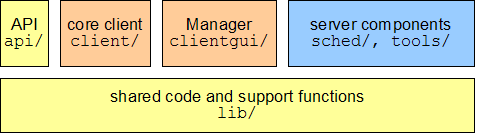
- Miscellaneous: the API and various shared code.
- Client: the core client and Manager.
- Server: the scheduler, file upload handler, daemons, and tools.
Compilation pipeline
On Unix systems, the BOINC software can be built by:
- Making sure a number of packages exist on your system (in particular, a missing g++ will mean you get confronted with mysterious error messages later on). In Linux using 'yum', run this as 'root':
yum install make autoconf automake libtool libcurl-devel openssl-devel gcc-c++
- After that, 'cd' to the directory into which you cloned the BOINC Git repository (probably 'boinc_repo') and run:
./_autosetup
- This has created the 'configure' script. Execute that script (passing it a _number of options_) using
./configure [see options below]
- This has created the 'Makefile'. Run it using
make
Use cases
- If you are creating a project, you need to build the server and miscellaneous software (you don't need to build the client software; participants can get that from the BOINC web site). Use
./configure --disable-client --disable-manager
- If you are porting the BOINC client software to a new platform, you need the client and miscellaneous components. Use
./configure --disable-server
- If you are developing or porting a BOINC application, you need only the miscellaneous component. Use
./configure --disable-server --disable-client --disable-manager
- If you are compiling the client, use
./configure --disable-server --disable-manager
Configuration
Usage:
./configure [OPTION]... [VAR=VALUE]...
Run
./configure --help
for a complete listing of available options.
You can use environment variables to override the choices made by configure or to help it to find libraries and programs with nonstandard names/locations. To assign environment variables (e.g., CC, CFLAGS...), specify them as VAR=VALUE. Example: to compile BOINC with strict compiler warnings, use
./configure CXXFLAGS="-Wall -W -Wshadow -Wpointer-arith -Wcast-qual -Wcast-align -Wwrite-strings -fno-common"
In particular, you can set the installation directory like this for example:
VERSION=7.2.9
./configure CXXFLAGS="-Wall -W -Wshadow -Wpointer-arith -Wcast-qual -Wcast-align -Wwrite-strings -fno-common" --disable-server --disable-manager --prefix=${HOME}/boinc_${VERSION}
Problems during compilation phase
Once you run make, a few problems may occur.
Make breaks off with
error: wrong number of arguments usage: git config [options]
Solution: Edit "generate_svn_version.sh" to put quotes around an argument (see https://boinc.berkeley.edu/trac/ticket/1253)
Source layout
The top-level Makefile.am contains the SUBDIRS= line which sets up directory recursion, and the rules for creating source distributions.
Each subdirectory's Makefile.am contains the rules for making the binaries and libraries in that directory and any extra files to distribute.
Usually you will want to run make from the top level (the directory containing the file configure), but sometimes it is useful to run make and make check in certain subdirectories (e.g. client/).
Adding new directories
If you create a new directory with another Makefile.am, you should
- make sure the directory is referenced by a
SUBDIRS=line from its parentMakefile.am - add it to the AC_CONFIG_FILES directive in
configure.ac.
Version number
To set the BOINC client version:
set-version 5.12.47
in the BOINC top-level source directory. This updates the AC_INIT line in configure.ac and regenerates files that use the version numbers (config.h, py/version.py, test/version.inc, client/win/win_config.h, Makefiles)
Attachments (1)
-
components.png (3.4 KB) - added by 18 years ago.
Software components
Download all attachments as: .zip
