| Version 4 (modified by , 18 years ago) (diff) |
|---|
Bossa tutorial
Create a Bossa server
Install the BOINC software on a Linux system (or run the BOINC server virtual machine in a VMWare player on any computer).
Use make_project to create a BOINC project named "test":
> cd boinc/tools > make_project --web_only test
Edit httpd.conf as directed (you'll need root access to do this). Let's say your server's domain name is "a.b.c".
Visit http://a.b.c/test/create_account.php and create an account for yourself.
Create an application
We'll create an application where volunteers view images consisting of random rectangles, possibly with an ellipse superimposed. Their task is to click on the center of the ellipse, or to indicate that there is no ellipse.
Here's an example image:
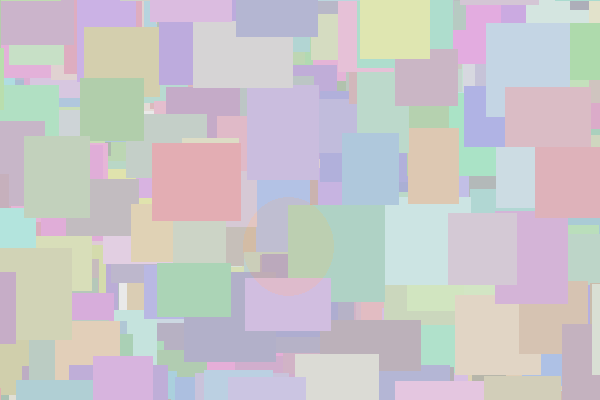
(this has an ellipse slightly below/left of center).
Visit http://a.b.c/test_ops/bossa_ops.php, and create an application named "test", with application file "test.php" (we'll create this later).
Create jobs
What volunteers see
View results
Attachments (1)
- bossa_test.png (3.1 KB) - added by 18 years ago.
Download all attachments as: .zip
