| Version 8 (modified by , 18 years ago) (diff) |
|---|
Bolt Tutorial
Creating a course
Install the BOINC software on a Linux system (or run the BOINC server virtual machine in a VMWare player on any computer).
Use make_project to create a BOINC project named "bolt_test":
> cd boinc/tools > make_project --web_only bolt_test
Edit httpd.conf as directed (you'll need root access to do this). Let's say your server's domain name is "a.b.c".
Visit http://a.b.c/test/create_account.php and create an account for yourself.
Visit http://a.b.c/test_ops/bolt_ops.php, and create a course named "Test course" with course document "course_doc.php" (we'll create this later).
Lessons and sequences
Let's start with a simple course consisting of two lessons. Each lesson consists of a PHP or HTML file. Create the following files in ~/projects/test/html/user:
lesson1.php
<?php
echo "
This is the first lesson.
";
?>
lesson2.html
This is the second lesson.
course_doc.php
<?php
return sequence(
name('course'),
lesson(
name('lesson 1'),
filename('lesson1.php')
),
lesson(
name('lesson 2'),
filename('lesson2.html')
)
);
?>
Diagramatically, the course structure is:
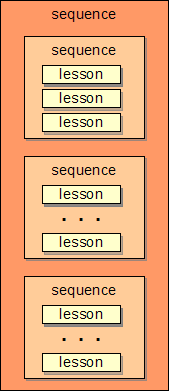
Now visit http://a.b.c/test/bolt.php. You'll be asked to log in; do so. Click on the button to start the test course. You'll see:

Note that below your lesson Bolt has added some navigation links and a form to ask questions. Click on the "Next" button. You'll see:

Now suppose that instead of reading the lesson, you go away (for an hour or a month) and return. Simulate this by visiting http://a.b.c.test/bolt.php. You'll see

Notice that Bolt "remembers" where you are in the course (this is stored in the database; it will work even if you go to a different computer).
Now click "Resume", and you'll see the second lesson again. Click on Next. You'll see:

Now visit http://a.b.c.test/bolt.php again, and click on "History". You'll see something like:

Bolt has recorded your course interactions and their timing, in its database; this is used for course analytics (see below).
Exercises
Now let's add an exercise. Create a file "exercise1.php":
<?php
echo "Conifers are so named because:";
bolt_exclusive_choice(
array(
'They carry their seeds in cones',
'They are cone-shaped',
'They originated in the Coniceous era',
)
);
?>
and edit course_doc.php:
<?php
return sequence(
name('course'),
lesson(
name('lesson 1'),
filename('lesson1.php')
),
lesson(
name('lesson 2'),
filename('lesson2.html')
),
exercise(
name('exercise 1');
filename('exercise1.php');
)
);
?>
Start the course from the beginning. When you get to the exercise you'll see

You'll then see either

or

depending on whether you answered the question correctly.
Attachments (5)
- bolt_l1.jpg (201.7 KB) - added by 18 years ago.
- bolt_l2.jpg (221.4 KB) - added by 18 years ago.
- bolt_history.jpg (144.5 KB) - added by 18 years ago.
- seq.png (4.9 KB) - added by 17 years ago.
- seq.2.png (4.9 KB) - added by 17 years ago.
Download all attachments as: .zip
