| Version 19 (modified by , 17 years ago) (diff) |
|---|
Bolt Tutorial, Part I: Courses and Lessons
Creating a course
Install the BOINC software on a Linux system, or run the BOINC server virtual machine in a VMWare player on any computer.
Use make_project to create a BOINC project named "test":
> cd boinc/tools > make_project --web_only test
Read ~/projects/test/test.readme and do what it says.
Let's say your server's domain name is "a.b.c".
- Visit http://a.b.c/test/create_account.php and create an account for yourself.
- Visit http://a.b.c/test_ops/bolt_admin.php. Follow the instructions to create the Bolt database, then create a course named "Identifying California conifers" with course document "conifer.php" (we'll create this later).
- Copy the files from http://boinc.berkeley.edu/bolt_example to ~/projects/test/html/user/.
Lessons and sequences
Let's start with a simple course consisting of two lessons. Each lesson consists of a PHP or HTML file. Create the following files in ~/projects/test/html/user:
conifer_intro.php (the first lesson):
<?php echo " Throughout California's Sierra Nevada mountains, and especially at high altitudes, the dominant plants are tall, straight trees with narrow needle-like leaves. These trees are called <b>conifers</b> because they carry their seeds in cones. <p> This course will teach you how to identify the most common types of California conifers. "; ?>
conifer_decid.php (the second lesson):
<?php echo " Trees can be classified into two groups: <b>coniferous</b> and <b>deciduous</b>. These groups differ in several ways: <ul> <li> Most conifers are 'evergreen': they maintain their leaves throughout the year. Deciduous trees drop their leaves in autumn. <li> Conifer leaves are either needles or overlapping scales, whereas deciduous leaves are broad and flat. <ul> "; ?>
course1.php (the 'course document', specifying the course structure and the page headers and footers):
<?php
function bolt_header($title) {
echo "
<link rel=stylesheet href=conifer.css type=text/css>
<table><tr><td width=600 height=126 background=images/conifers.jpg>
<font size=6 color=#ffffff>
Identifying<br> California<br> Conifers
</font>
</td></tr></table>
<p>
<h2>$title</h2>
";
}
function bolt_footer() {
echo "
<div id='footer'>
<table width=100%><tr><td align=center>
© 2008
</td></tr></table>
</div>
";
}
return sequence(
name('course'),
lesson(
name('Introduction'),
filename('conifer_intro.php')
),
lesson(
name('Conifers and deciduous trees'),
filename('conifer_decid.php')
)
);
?>
conifer.css: the CSS stylesheet
body {
background-color: white;
font-family: "Trebuchet MS", Verdana, Arial, Sans-Serif;
font-size: 16px;
color: black;
width: 800px;
}
img {
display: block;
margin-top: 10px;
margin-bottom: 10px;
margin-left: auto;
margin-right: auto;
border: 0px;
}
p.caption {
text-align: center;
font-weight: bold;
margin-left: auto;
margin-right: auto;
}
Diagramatically, the course structure is:
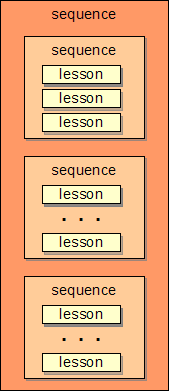
Now visit http://a.b.c/test/bolt.php. You'll be asked to log in; do so. Click on the button to start the course. Fill in the form asking for your demographic info. Then you'll see:
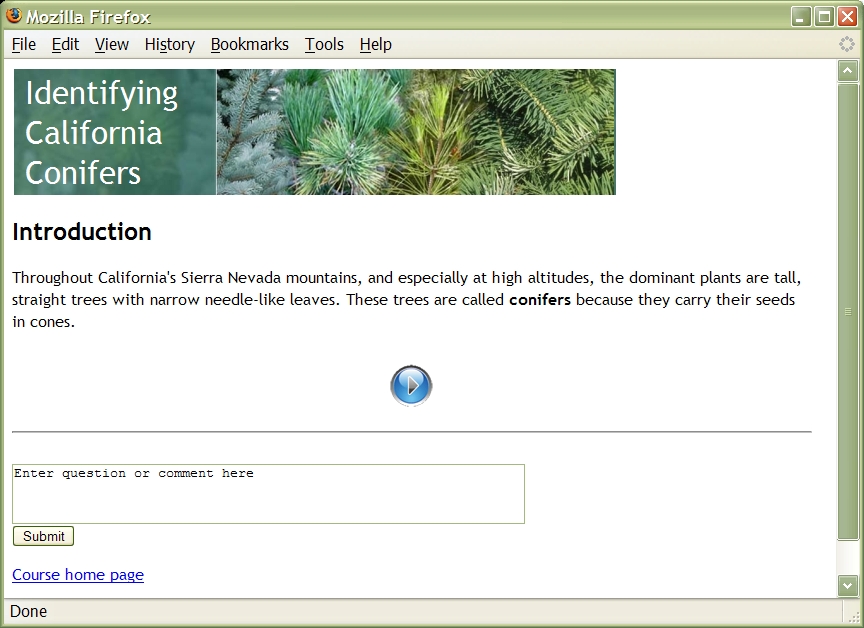
Note that below your lesson Bolt has added some navigation links and a form to ask questions. Click on the "Next" button. You'll see:
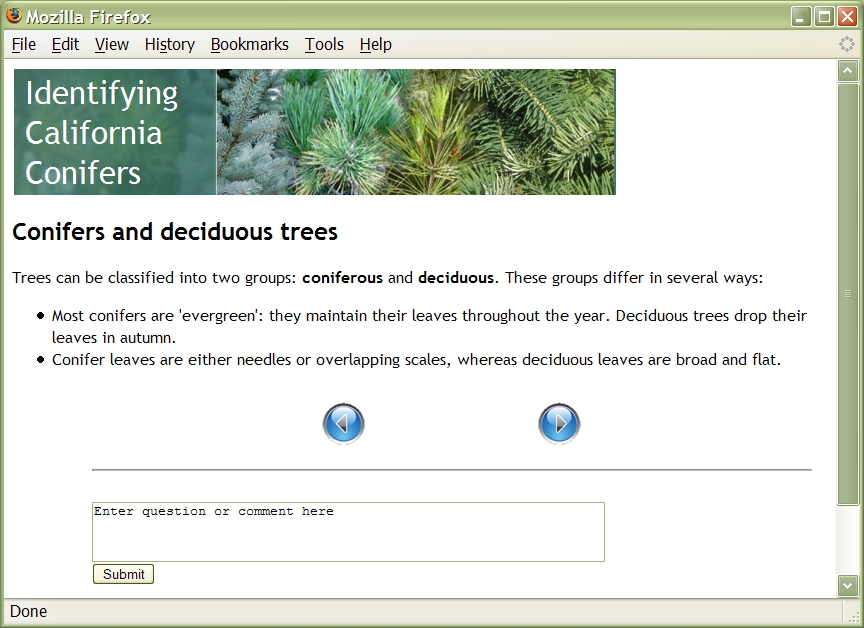
Now suppose that instead of reading the lesson, you go away (for an hour or a month) and return. Simulate this by visiting http://a.b.c.test/bolt.php; click Resume. Notice that Bolt "remembers" where you are in the course (this is stored in the database; it will work even if you go to a different computer).
Now visit http://a.b.c.test/bolt.php again, and click on "History". You'll see something like:
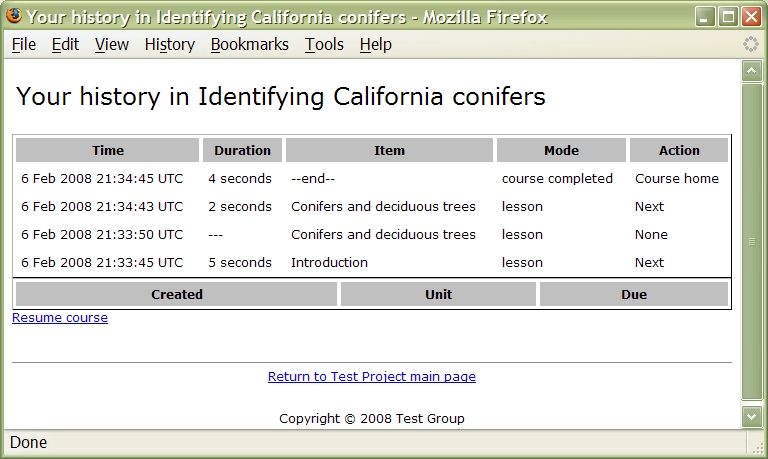
Bolt has recorded your course interactions and their timing, in its database; this is used for course analytics (see part III of this tutorial).
Attachments (5)
- bolt_l1.jpg (201.7 KB) - added by 18 years ago.
- bolt_l2.jpg (221.4 KB) - added by 18 years ago.
- bolt_history.jpg (144.5 KB) - added by 18 years ago.
- seq.png (4.9 KB) - added by 17 years ago.
- seq.2.png (4.9 KB) - added by 17 years ago.
Download all attachments as: .zip
